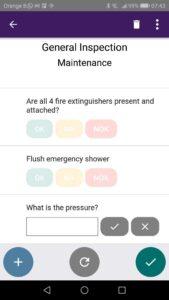GoRound update of new features!
The GoRound platform is constantly growing and we’re adding features month after month. Here you learn the newest features!
NEW! Social Login through Microsoft and Google
It is now possible to add users to GoRound and make them login with their Microsoft or Google account. This increases your cybersecurity as there is no need to reuse an existing password or remember an additional one. By using your Microsoft or Google account on the tablet or smartphone there is no need for an additional login.
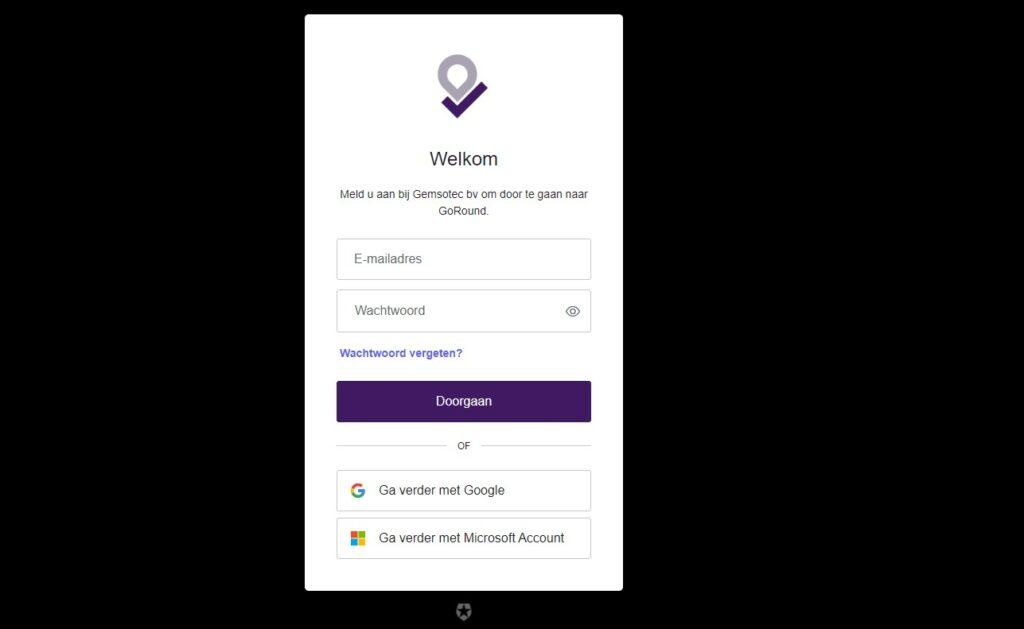
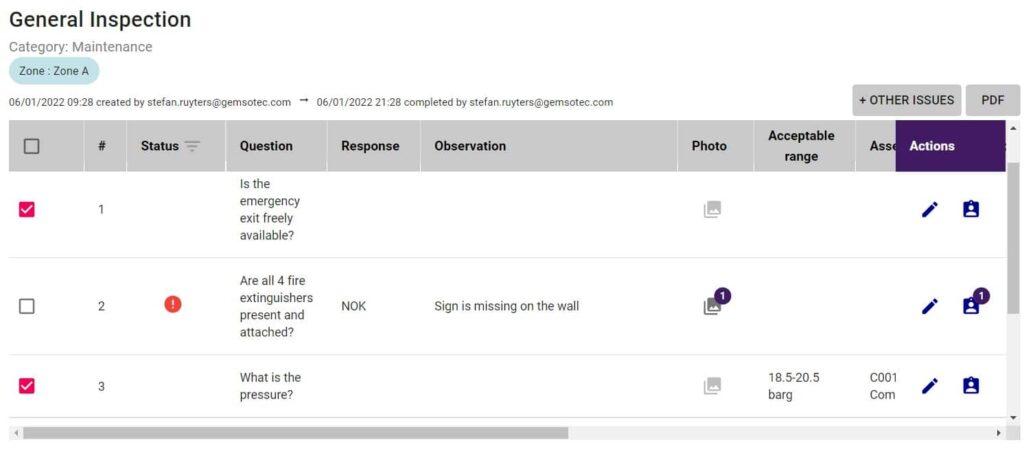
(NEW) Linked ID-fields
Linking an ID-field with a previous ID-field allows to configure the dropdown of the second ID-field based on the value a user has selected in the mobile app on the first ID-field. In the example below the user should select the Zone he is inspecting. When selecting Zone A he gets the options Asset 1 and Asset 2 in Field 2. When he selects Zone B, he gets different dropdown options in Field 2.
This way a customer of GoRound was able to reduce the number of templates that need to be maintained drastically. Check it out to see whether it can help you as well!
NEW! Configure email notifications on a template
Configuring templates is the core of the GoRound platform. We have updated the settings tab when editing a template in GoRound. We added email notifications. This means you can configure to have an email sent when a round is completed or when a service request is added. You can even select to add the pdf of the report to the email. Recipients of the email can be any email address, so not only users of GoRound. Do not forget to press enter when adding an email address ;).
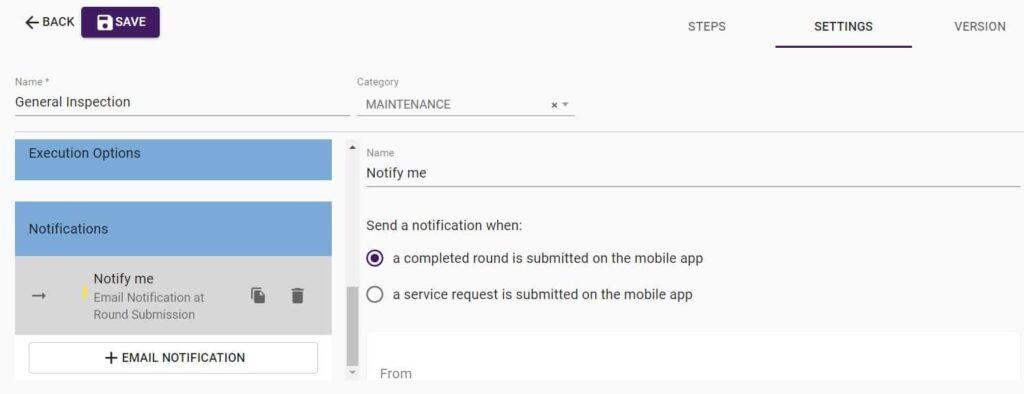
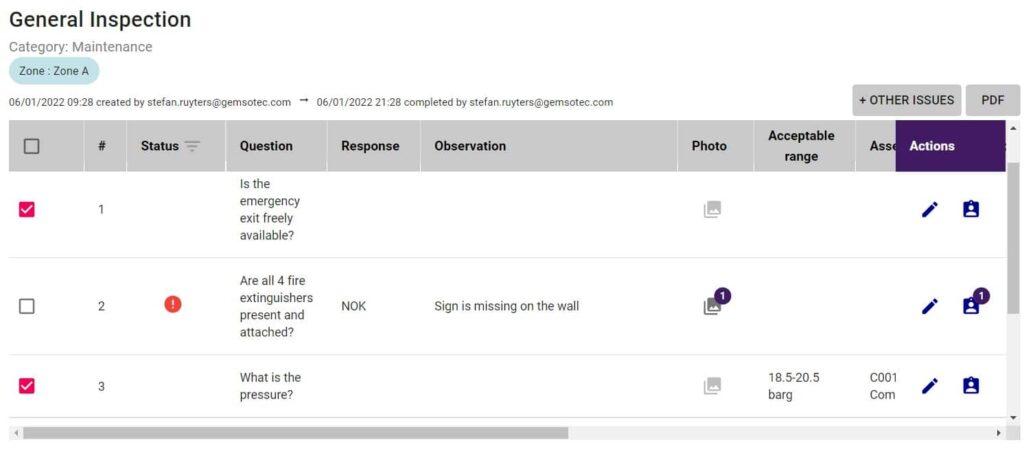
Select which steps in a record you want to export to pdf
In the Records section you could already export the full record to pdf. Now you can select steps that you want to include in the pdf report by ticking the box in the first column. This way you can create a pdf report that only contains good practices, or bad practices, share it with colleagues, print it…
Discover our newest step types
Configuring templates is the core of the GoRound platform. The multiple choice step, allowing users to select the right answer from a dropdown, instead of selecting the standard OK, NA, NOK, is now released. This results in 7 step types. You want to record a date and time, eg to register the start of a batch? Use the date-time step. You want the user to wait for a certain time before going to the next step, eg flushing a filter? Use the delay step type. Combined with the setting that enforces order, a user cannot proceed with the instruction until the timer has reached zero. Remember also the multi-value step. With this step type a user on mobile can add multiple values on the same step. Ideal if you want to record temperature on different time points and in the same record.
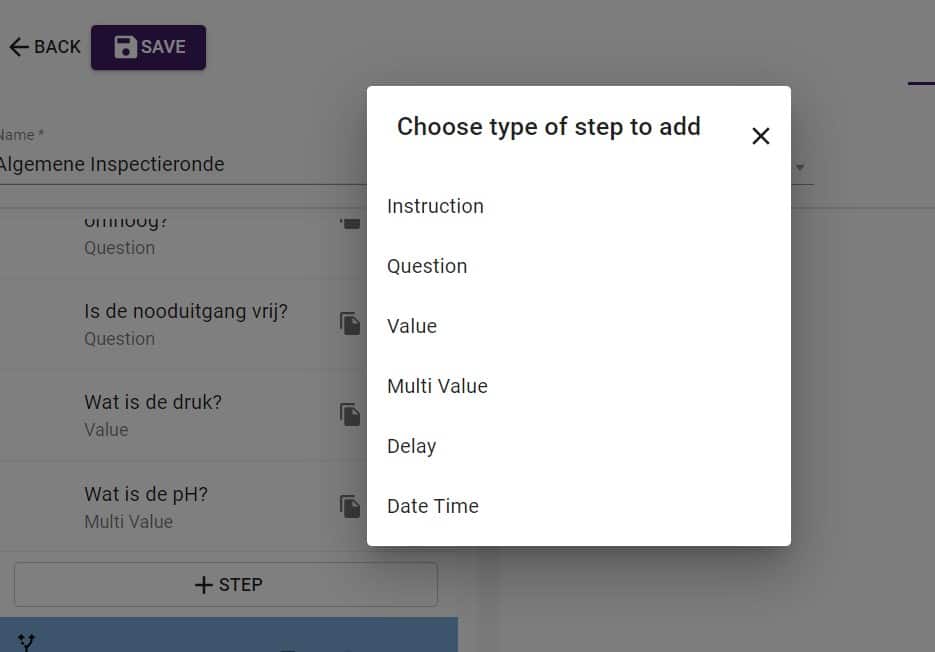
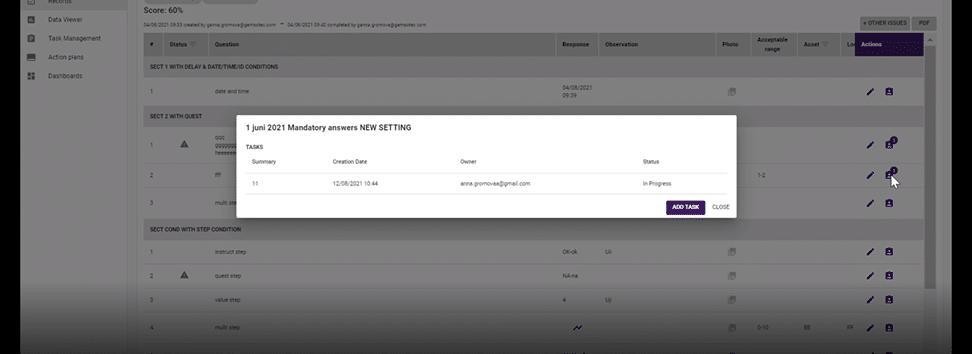
Follow up on reported issues more easily
In the Records tab you can view the details of an executed template. You could already easily create a task from a step. Now you can track right from the record whether one or more tasks had already been created, and you can view details of the tasks by clicking the icon. You can add more tasks to the issue
Conditional workflows
Our template configurator is becoming more and more flexible, allowing to address more and more of your use cases! For example, if the pressure is too high, extra steps can be shown with instructions to lower the pressure again. This way, the user on the mobile app is only shown the relevant information to be resolved. Conditionality can be set on section or step level and results in showing the section or step only if all the conditions are met. Conditions are based on ID-field values or step values. AND or OR functionality among conditions is coming soon.
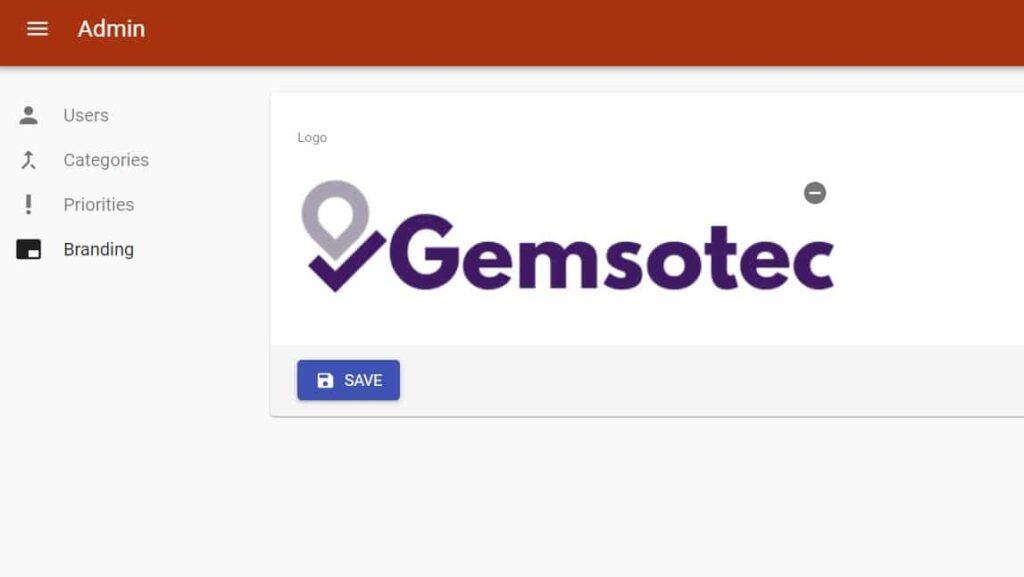
Personalize pdf reports with your own branding
Automatically create pdf reports from your completed inspections with just one click using GoRound. All your photos and observations are automatically structured nicely. And now you can also add your own branding to these pdf’s. Ideal when you share pdf reports with clients or external organisations, or when you want to stick it on your information whiteboard.
Multi value step
Configuring templates is the core of the GoRound platform. So, another feature in the configurator of templates! A new step type has been introduced, the fourth now. With this step type a user on mobile can add multiple values on the same step. Ideal if you want to record temperature on different time points and in the same record. Also available on the new Quick answer view as described above!
A timer is coming soon, so that a notification is sent during a given time interval, eg 30 minutes, to record a new value.
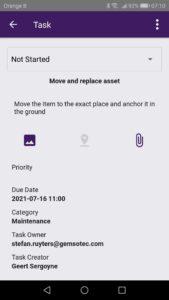
Execute tasks in the GoRound mobile app
Task management has been available already a long time in GoRound. Now you can also set a due date to a task and have it appear in the agenda in the mobile app. A user can interact with the task, view what needs to be done, consult a photo or extra documentation attached to it and change the status of the task.
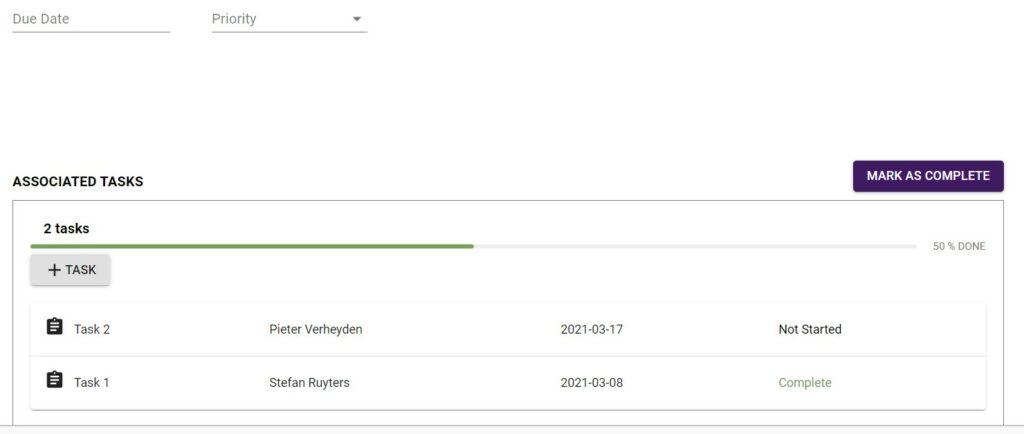
Action Plans
Do you use the GoRound to keep track of actions and tasks, e.g. resulting from audits? Now it is possible to group tasks into an action plan. If, for instance, an audit resulted in 10 tasks or actions that need to be addressed, these tasks can now be grouped into one action plan for easy follow up. Similarly, if an incident or issue resulted in multiple tasks assigned to different people, the status of issue resolution can be tracked in an action plan. Action plans are made for administrative purposes and are not available on the mobile app.
Quick answers
Even more flexible configuration of a template. Do you want to allow users to complete checklists even faster? Or do you want to ensure users having access to all the information on an individual step? This decision is now up to you. In the settings tab of a template you can select the option ‘Quick answers’. This way, selecting OK or adding a value in the mobile app can be done on the list view of a checklist. No unnecessary distraction by the details of the steps, unless you click on the step to see more.